Dominion Card Dividers
Eiko WagenknechtAfter completing my custom Dominion storage boxes, I still needed practical card dividers to organize the cards quickly and clearly. As the versions available online didn’t meet my expectations, I created a complete set of card dividers myself. These card dividers cover all Dominion expansions, contain correct card texts, and are available in two formats (landscape and portrait). The card dividers are now maintained and updated by Danilo.
Table of Contents
- Current Version of the Card Dividers
- Old: My Version of the Card Dividers
- Updates
- Update from 12/21/2011
- Update from 12/26/2011
- Update from 01/14/2012
- Update from 10/25/2012
- Update from 10/31/2012
- Update from 12/26/2012
- Update from 12/27/2012
- Update 2 from 12/27/2012
- Update from 12/28/2012
- Update from 01/24/2013
- Update from 05/23/2013
- Update from 05/29/2013
- Update from 09/27/2013
- Update from 01/08/2014
- Update from 03/05/2015
- Update from 04/16/2016
- Update from 04/23/2016
- Update from 11/26/2016
- Update from 11/30/2016
- Update from 02/24/2019
Current Version of the Card Dividers
The card dividers are no longer being updated by me. But don’t worry: Danilo has taken over and created a new, even better version! It’s compatible with my version’s layout, so you can easily add new expansions with it.
You can find the current version on GitHub. If you’re not familiar with GitHub, you can also use the direct links here for download, they always point to the latest version and contain all expansions:
The rest of this post has only historical value and refers to my original version of the card dividers. For the current version, see above!
Old: My Version of the Card Dividers
The following editions are included (links lead to amazon):
- Base game (paid link)
- Intrigue (paid link)
- Expansion I: Seaside (paid link)
- Expansion II: Alchemy (paid link)
- Expansion III: Prosperity (paid link)
- Expansion IV: Cornucopia (paid link)
- Expansion V: Hinterlands (paid link)
- Expansion VI: Dark Ages (paid link)
- Expansion VII: Guilds (paid link)
- Expansion VIII: Adventures (paid link)
- Expansion IX: Empires (paid link)
- Promo Cards (Carcassonne, Envoy, Stash, Black Market, Governor, Prince, Summon (Event), Sauna/Avanto)
Why New Card Dividers?
It was particularly difficult to find visually appealing and practical card dividers. For the base game (paid link), I finally discovered some on boardgamegeek. I really liked that all the card dividers could be pulled out directly with the cards together, eliminating the need to flip the blue card and place it under the other cards, as the card divider takes on this function.
However, the German version there contained some incorrect card values, and there was no implementation of these card dividers for Intrigue (paid link), Seaside (paid link), Alchemy (paid link), Prosperity (paid link), Cornucopia (paid link), Hinterlands (paid link), Dark Ages (paid link), Guilds (paid link), Adventures (paid link), let alone for any further expansions. Since I wanted everything to look nice and consistent, I modified and expanded the originals (with the author’s permission, of course). For example, in the original version, the sets in which the card is included are listed at the top right of the card divider, while in my version, the expansion from which the card originates is listed there.
This is what my card dividers look like (some examples):
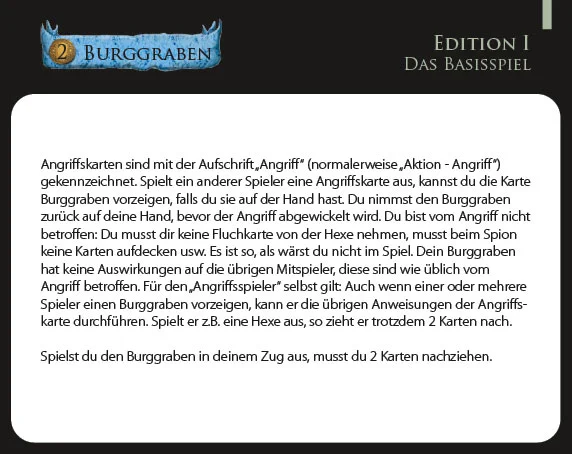
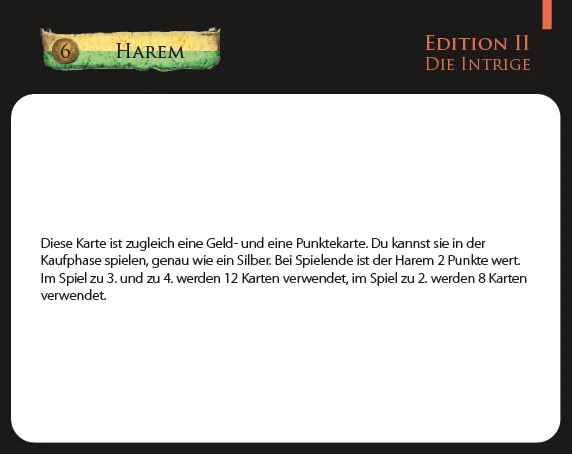
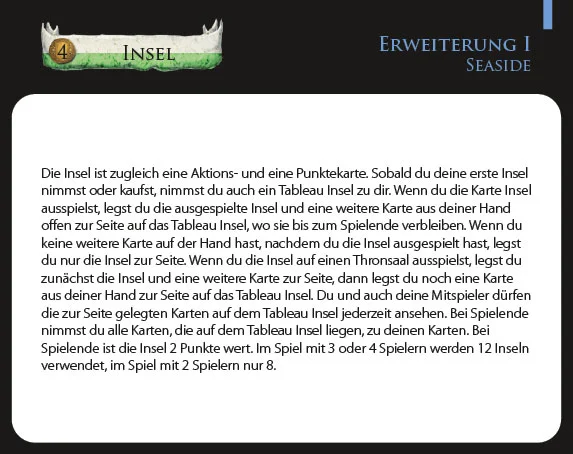
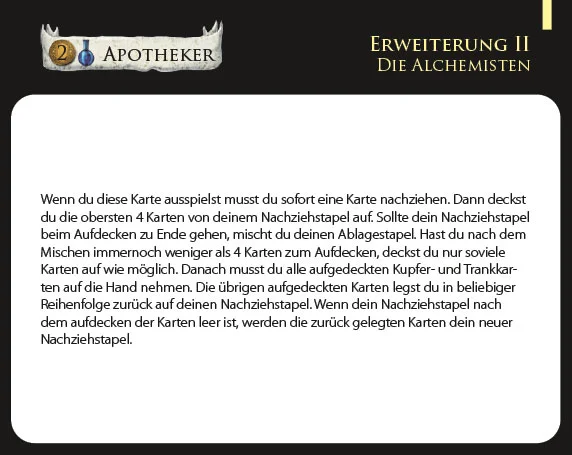
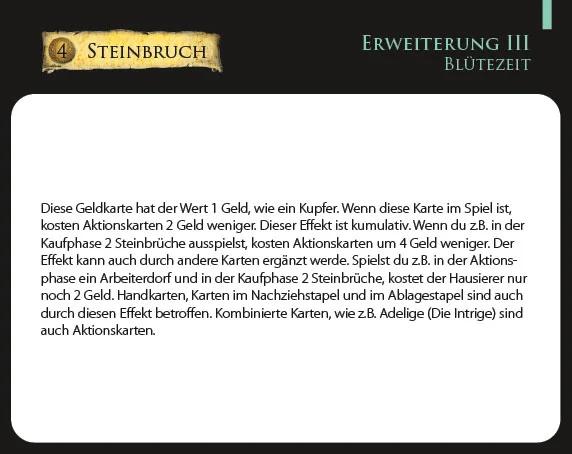
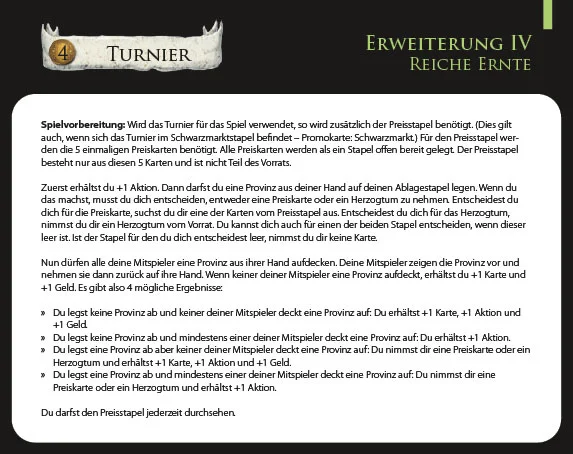
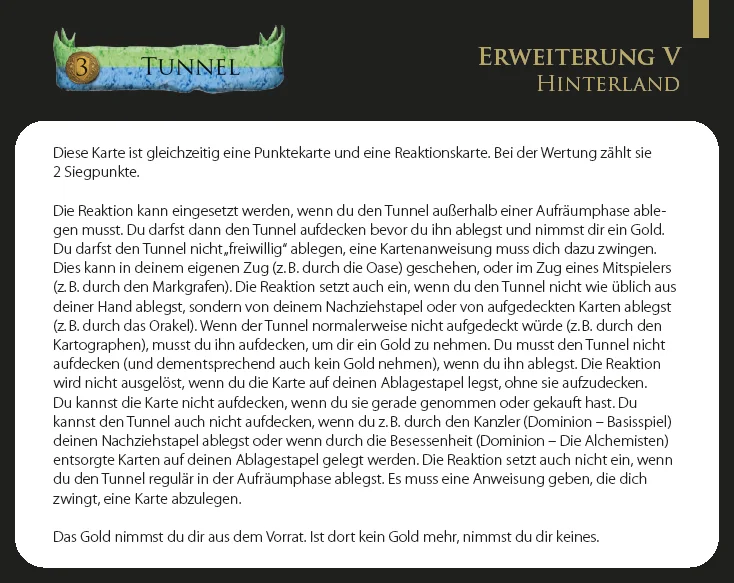
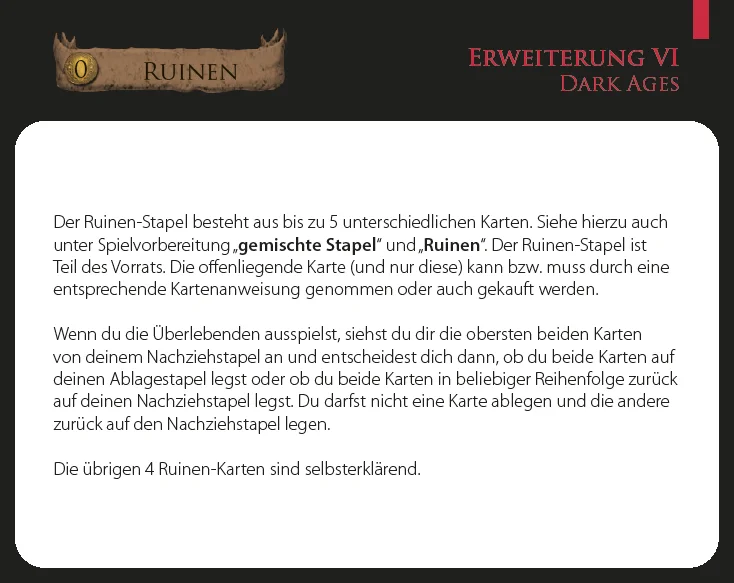
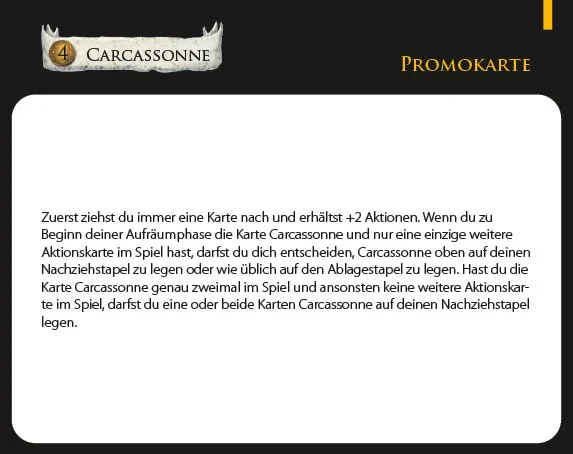
I extracted the graphics from the inlays officially provided by the publisher and extracted them from the PDFs (which wasn’t so easy, as the files contained different shades of black and I had to repair some things first - thanks to Photoshop). The texts come from the official instructions, where I have already incorporated the current errata and corrections and eliminated some spelling errors from the originals. If I missed something, just write a short comment below and I’ll correct it 🙂
I created the card dividers with Adobe InDesign & Adobe Photoshop CS4. If you like, you can download my original files (see Download, below). For the license, I chose CC BY-NC-SA 3.0 DE: No commercial use, share alike, and attribution. Otherwise, you can do whatever you want with them.
The card dividers are available in two versions - landscape and portrait. This way, there’s something suitable for every box.
Instructions on Card Dividers
Since I just can’t remember how many cards of which type need to be used with how many players, I also designed a quick reference guide in the style of the card dividers. This way, it’s always conveniently available and doesn’t stand out among the other card dividers. I’ve also summarized the special rules for the Dark Ages expansion and the Guilds expansion on handy cards, so they can also fit in the Dominion box or the Dominion case.
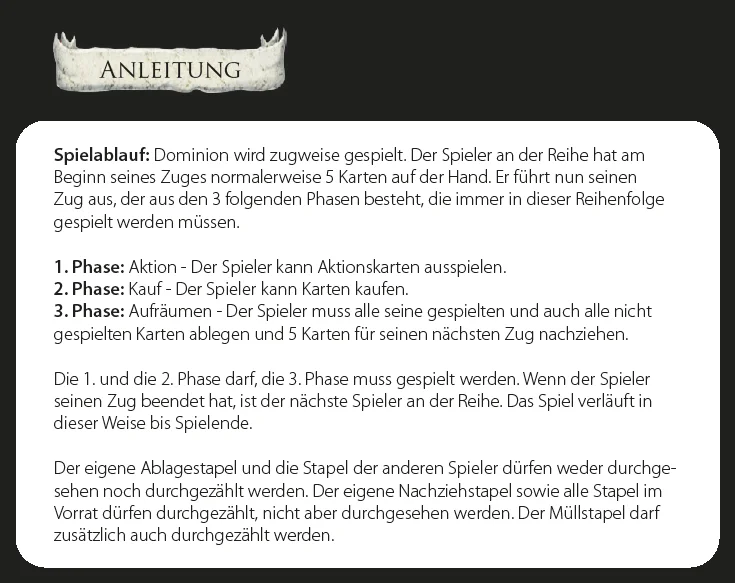
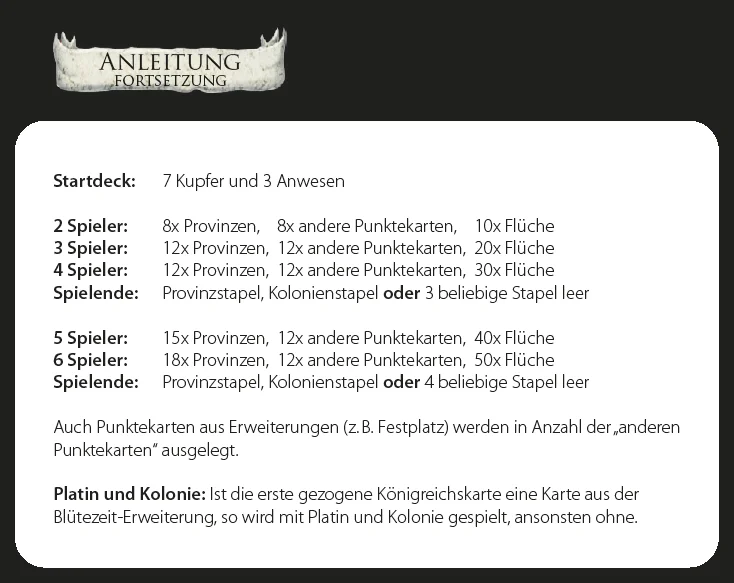
How to Make Them (Printing, Cutting, etc.)
For each edition, I’ve provided all card dividers as a PDF (download links below), with 6 card dividers on each page. You can print them as usual using Adobe Reader or another PDF reader of your choice. It’s important that under the print options in the page settings, “Page Sizing & Handling: None” is selected. Otherwise, the card dividers will be printed in the wrong size!
There are basically two ways to print the cards, which I briefly describe below:
Option 1 - Printing on regular paper and then laminating
After the card dividers are printed on regular paper (80g to 100g), it’s a good idea to laminate them so they become stiffer and last longer. Since I didn’t own a laminator yet, I looked around on Amazon and decided on an Olympia Laminator A-290, 4-in-1 Set (paid link). It already includes a cutting ruler, a corner rounder, and (most importantly) enough laminating pouches for the base game, Intrigue, and Seaside. I think it’s very good for the price (about 25 Euros). However, the included cutting ruler isn’t very good; I used my Dahle 507 (paid link) instead. But it certainly also works with a craft knife and a ruler.
After laminating (as a whole A4 page), simply cut along the cutting lines and the card dividers are finished. If you want it to look even nicer, round off all the corners, e.g., with the corner rounder included with the laminator.
Option 2 - Printing on paper that’s as thick as possible
Since I’ve already revised, adapted to new expansions, and improved the card dividers several times, but didn’t feel like doing all the laminating, corner rounding, etc. every time, and the laminating film was already coming loose on some cards, I looked for a “better” option.
On paper that’s as thick as possible (check what your own printer can handle!), in my case 200g paper (paid link), I printed the card dividers again and only cut them to the right size with my Dahle 507 (paid link). It’s significantly faster, but doesn’t look quite as nice as the laminated copies and also holds up a bit less. But since I occasionally print everything new when I’ve made changes anyway, that’s not so tragic for me.
For my own Dominion case, I had the printouts made on a good color laser printer on 100g paper (paid link) (for laminating) or 200g paper (paid link). The result looks very good. An alternative is, of course, the nearest copy shop.
Effort / Time Required
Creating the first draft of the card dividers took about 10 hours. Most of the time went into design, finding the appropriate texts, images, etc., and of course testing various variants. Each new expansion costs me about 4 to 8 hours, depending on whether there are new card types and how many cards there are (Empires was the most time-consuming so far).
Cutting, laminating, and sorting can be done in 3-4 hours; without laminating, it’s much faster, maybe 30 minutes.
Download
Current Version: Danilo has migrated the card dividers to GitHub (see explanation at the very top of this post). You can find the most up-to-date version here: https://github.com/poet-of-the-fall/carddivider.
Here you can download the last version of the card dividers I created. But beware, since then many new cards and expansions have been released, so rather take Danilo’s version, which is linked above. I have struck through the links so there’s no confusion about which version is current, as I’ve already received several emails with this question 😉
Dominion Card Dividers Landscape and Portrait for Base Game, Intrigue, Expansions, Promo Cards, Instruction Cards, Recommended 10-Card Sets (PDF, 2.04 MB, 133 pages, 6 card dividers per page)Download Templates (requires Adobe PS / ID, only needed for changes, please note the license CC BY-NC-SA 3.0 DE: No commercial use, share alike, and attribution. Otherwise, you can do whatever you want with them)
Updates
Update from 12/21/2011
I spontaneously bought the “Big Box” and thus also own the 4th promo card (“Carcassonne”) and the “Cornucopia” expansion. The matching card dividers will be coming later this year 😉 The Hinterlands expansion is also already on my list, but that might take a while.
Also, I’ve now distributed my card collection among 2 Dominion boxes… and there are more and more cards. It currently looks similar to what’s on KMWS.de. To remedy this, I’ve now gotten an aluminum case from the hardware store and am currently preparing it accordingly so that all the cards fit nicely inside.
Update from 12/26/2011
So, it’s done. After some busy Christmas days, an updated version of the card dividers is now online. The Hinterlands expansion is not yet included, but will surely follow soon.
Update from 01/14/2012
The card dividers have been updated again, now also with the Hinterlands expansion and thus up to date!
Update from 10/25/2012
Promo card No. 5 inserted and incidentally corrected a design error on the Stash (Promo).
Update from 10/31/2012
Thanks to David, there are now also card dividers for the Dark Ages expansion: Download (outdated, I’ve since created my own, see update from 12/26/2012).
Update from 12/26/2012
Christmas time - Just right to revise the card dividers once again! I’ve now incorporated the Dark Ages expansion into my “official” PDF, as well as the Recommended 10-Card Sets (now for all editions and expansions up to Dark Ages). I’ve partially corrected the previous card dividers (please don’t ask what exactly was wrong, I didn’t note it down) and brought them up to the latest state. Rule changes from Dark Ages are also included.
For Dark Ages, there are numerous new rules - thanks to my instruction cards that I created from it, these are now always at hand.
I’m currently converting my Dominion case to portrait format so more cards fit in and I finally have enough storage space to buy myself Hinterlands and Dark Ages. A portrait version of the card dividers is thus in the works (even finished except for Dark Ages), so that soon there will be a second choice. But I will also continue to maintain the previous version, as can be seen in this update.
So, enough writing, enjoy the Christmas season and have a good start to the new year!
Update from 12/27/2012
Well, that went faster than expected! From now on, all card dividers are also available in portrait format (in the updated PDF file linked above). And this is what they look like:
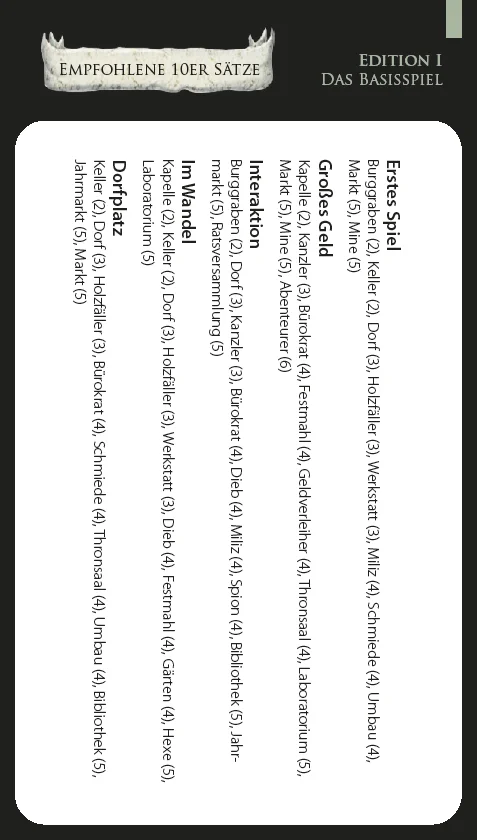
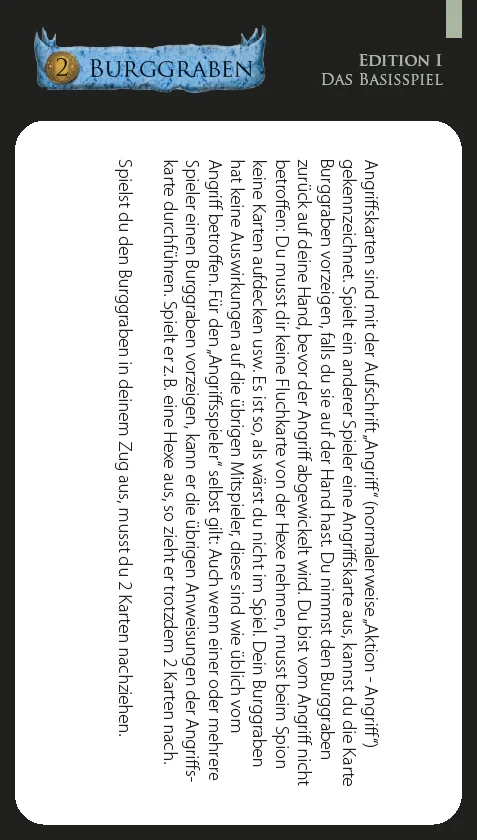
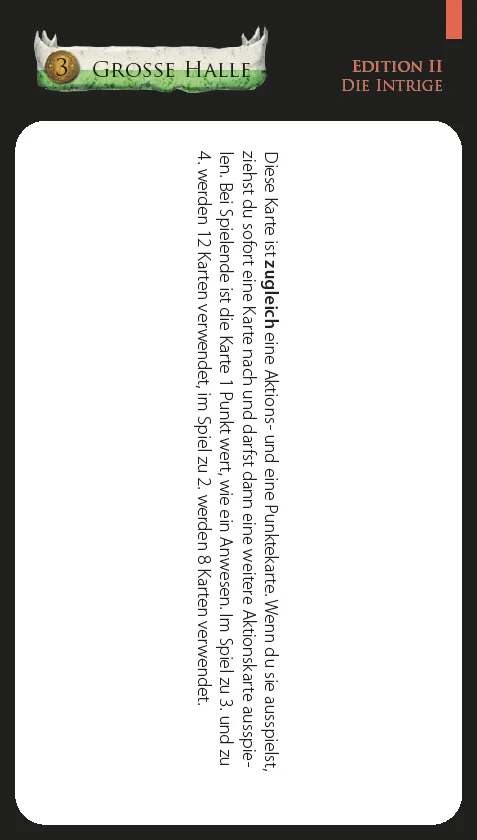
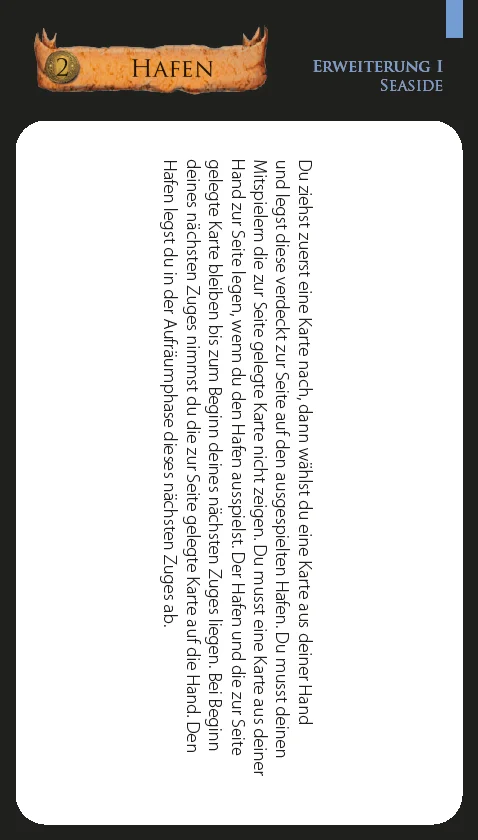
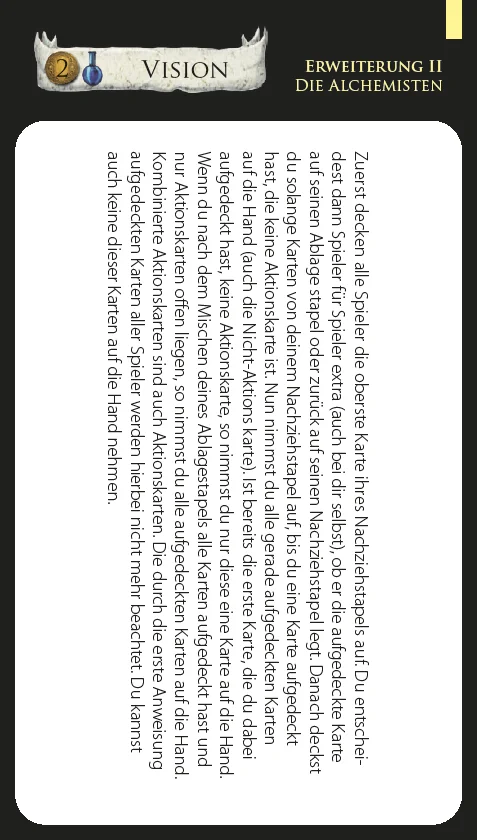
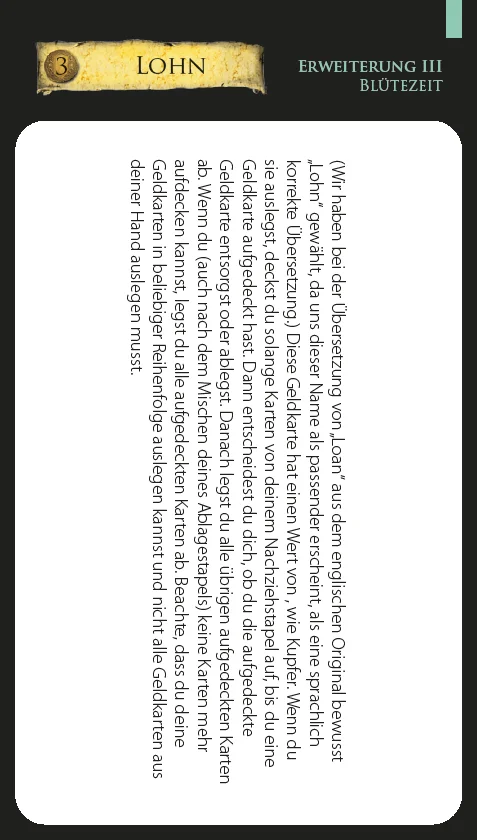
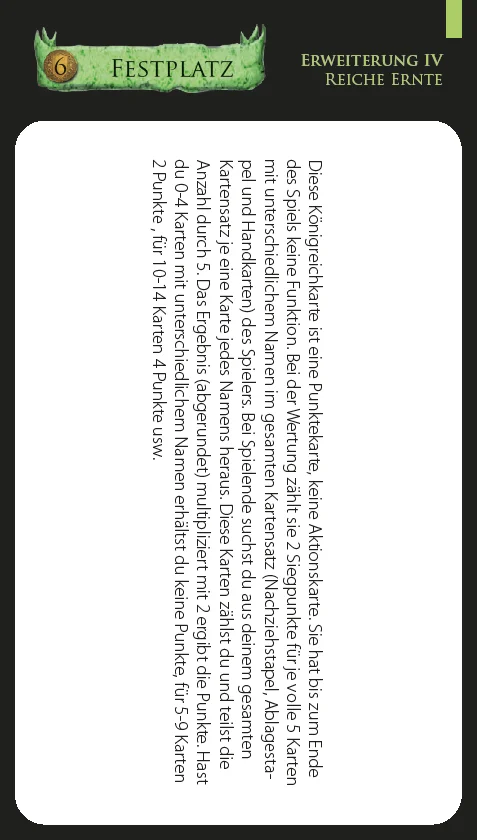
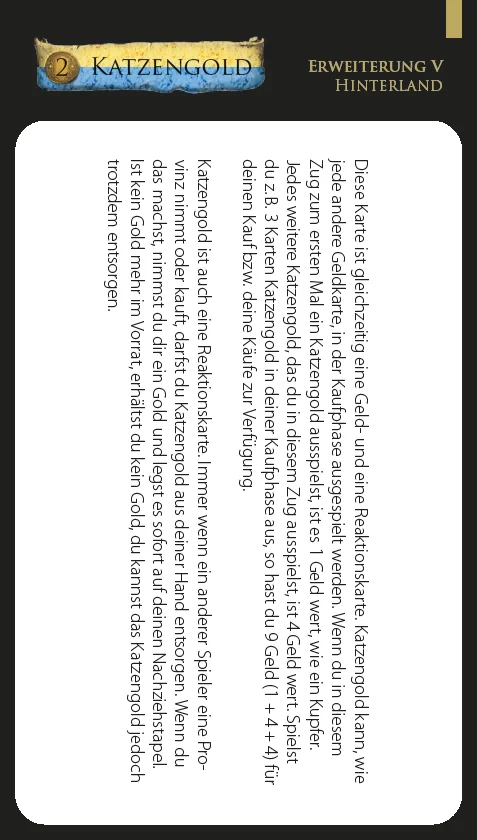

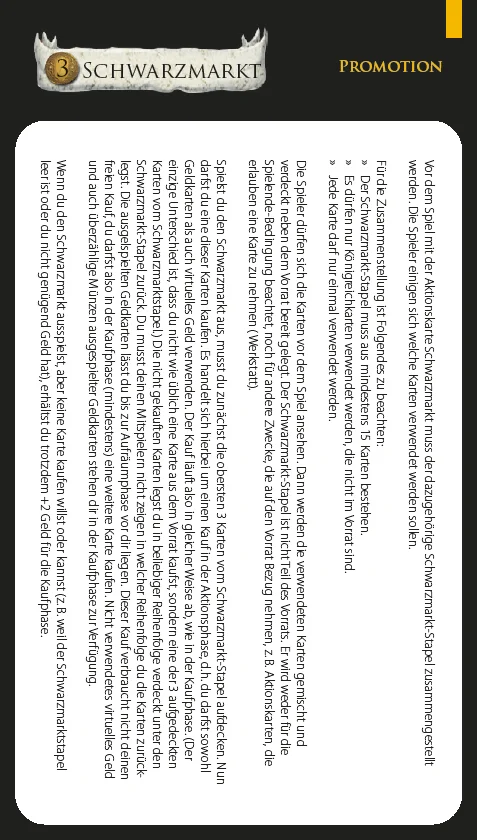
Update 2 from 12/27/2012
I’ve now more or less finished the case - the wooden inlays are cut to size and assembled. I just need to print out the card dividers in portrait format and sort them in. I’ve posted a photo and a PDF for DIY here: Dominion Case.
Update from 12/28/2012
Just now I quickly updated the PDF again, now the links in the table of contents are clickable and the PDF contains version information. We’re currently at version 16 of my card dividers 🙂 Only the instruction card has changed slightly in the card texts (Dark Ages added to the starting setup instruction card), so there’s no reason to reprint everything right away.
Update from 01/24/2013
Version 17 of the card dividers has been uploaded. Thanks to Andi, I was able to incorporate some error corrections with translation errors in the German Dominion edition.
Update from 05/23/2013
Version 19 of the card dividers has been uploaded. The faulty text of the “City” card has been replaced.
Update from 05/29/2013
Version 20 of the card dividers has been uploaded. The following cards have been revised: Governor, Young Witch, Spoils, Fairgrounds, Rogue. Thanks to Andreas!
Update from 09/27/2013
The templates are now linked directly here. Current versions (CS4+ of Photoshop and InDesign) are required.
Update from 01/08/2014
Version 22 is online: Now with the “Guilds” expansion.
Update from 03/05/2015
Version 23 is online: Now with the new promo card “Prince”.
Update from 04/16/2016
Version 24 is online: Now with the new “Adventures” expansion including the promo event “Summon”.
Update from 04/23/2016
Version 25 is online: Addition of the missing cards from the new expansion.
Update from 11/26/2016
Version 27 is online: Now with Dominion “Empires” including the promo card “Sauna/Avanto”.
Update from 11/30/2016
Version 28 is online, version 27 was missing the landmarks in portrait format… Page HL8 is now filled.
Update from 02/24/2019
Danilo’s version (now also linked in the download links above) is so complete and well done that I see no need to maintain my “original version” any further. Hats off, well done, Danilo!
No Comments? No Problem.
This blog doesn't support comments, but your thoughts and questions are always welcome. Reach out through the contact details at the bottom of the page.
Support Me
If you found this page helpful and want to say thanks, you can support me here.
