FritzBox Problem: Some LAN Ports Limited to 100Mbit
Eiko WagenknechtThis post is also available in German
I was recently puzzled why my PC was only achieving about 100 Mbit in speed tests. With a Vodafone Gigabit connection, I should be seeing significantly higher speeds.
Table of Contents
Hardware
I have a Vodafone Fritz!Box 6591, but this issue applies to other FritzBox models as well, such as the Fritz!Box 6600.
What’s Actually Happening?
First, I checked the Windows network settings and discovered the connection was limited to 100 Mbit. Strange.
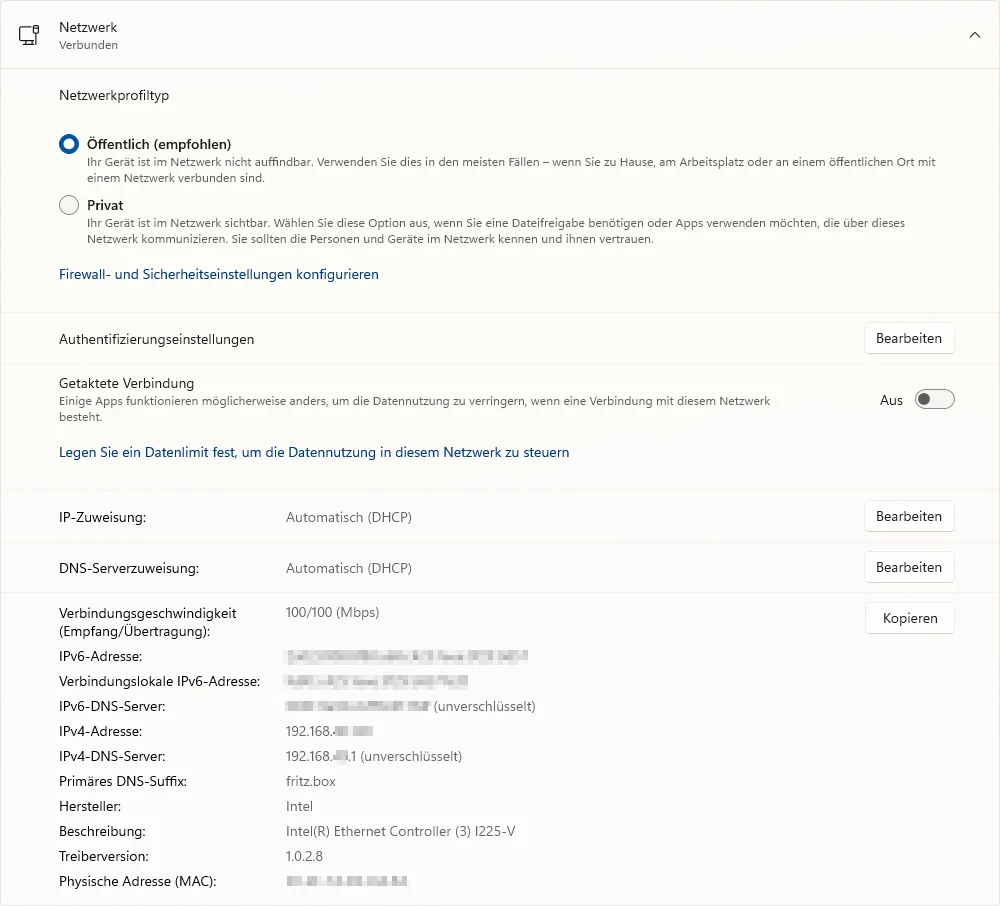
Could it be the cable? No, it’s a CAT6 with “Gigabit” printed on it. That’s probably not the explanation.
I vaguely remembered that in the FritzBox LAN settings under Home Network > Network > Network Settings, you could select whether each port should use 1 Gbit or 100 Mbit (“power-saving mode”). When I checked there: nothing of the sort was visible.
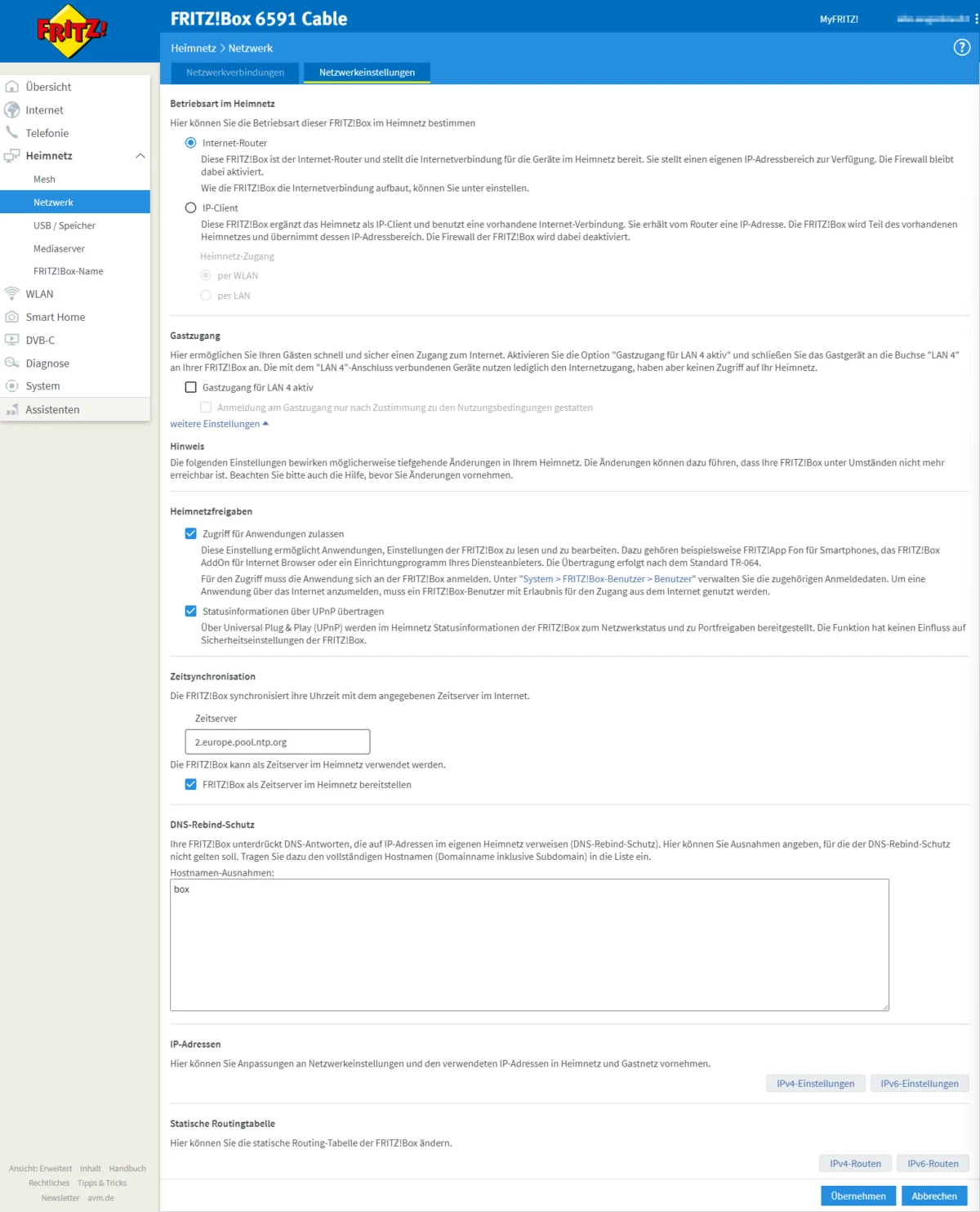
A now disfunctial forum thread gave me the idea that AVM had simply removed the configuration option in a firmware update, but hadn’t modified the existing settings. This means: what was previously set to 100 Mbit remains at 100 Mbit, but without any way to change it.
Further research led me to the FBEditor tool. This tool pulls a backup file via the FritzBox web interface and sends it back after editing. The nice thing is that it handles all the necessary decryption, checksums, etc. completely transparently. And look what I found:
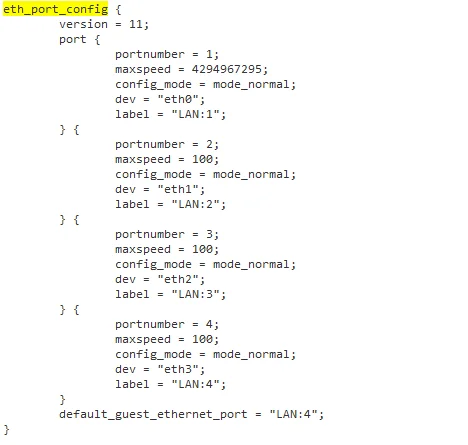
Those numerous “maxspeed = 100” entries don’t look good at all. Since I knew that port 1 was working correctly with its “maxspeed = 4294967295” setting (the largest 32-bit integer—I wonder if I’ll ever see such internet speeds in my lifetime; 1000 would have been sufficient), I copied this value to the other ports and sent everything back to the FritzBox.
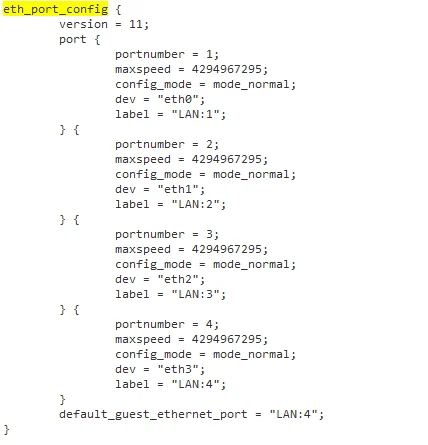
After a few minutes, the success message appeared:
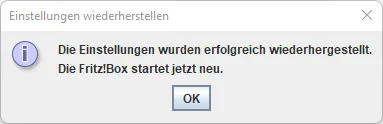
And voilà: now my PC once again has a proper Gigabit connection:
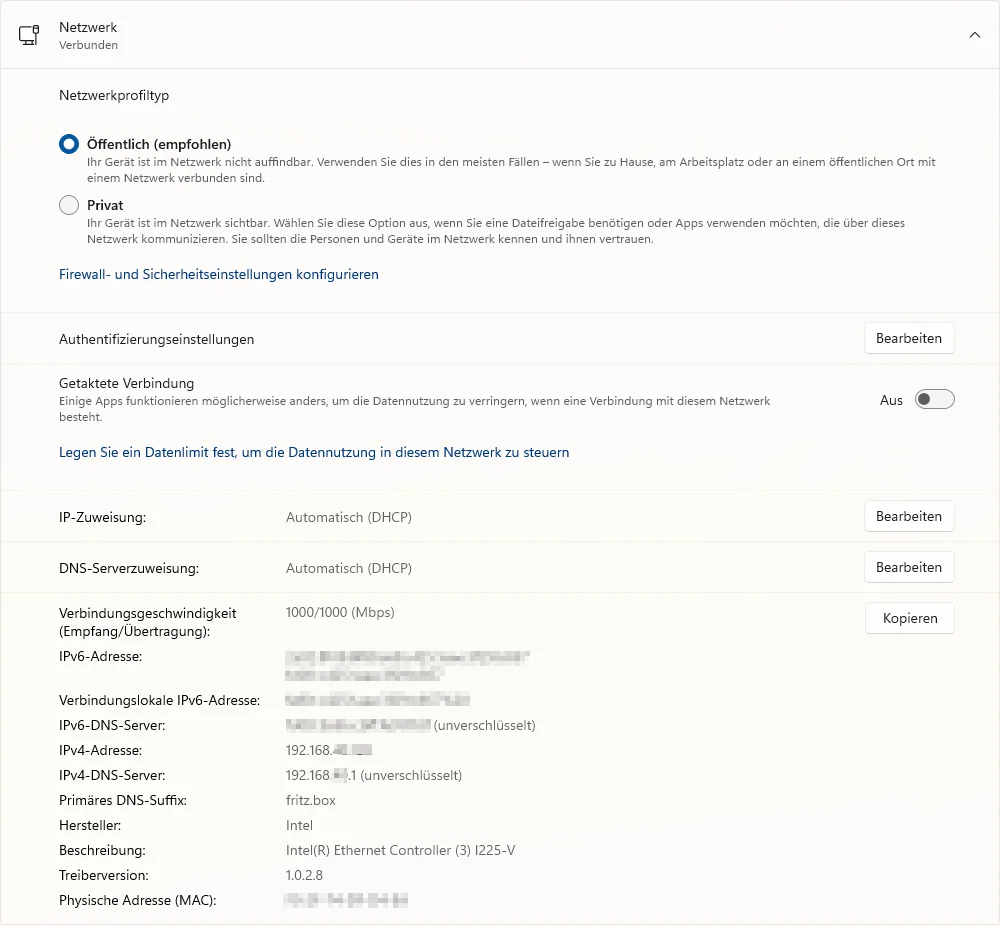
And the speed test results are back to normal as well:
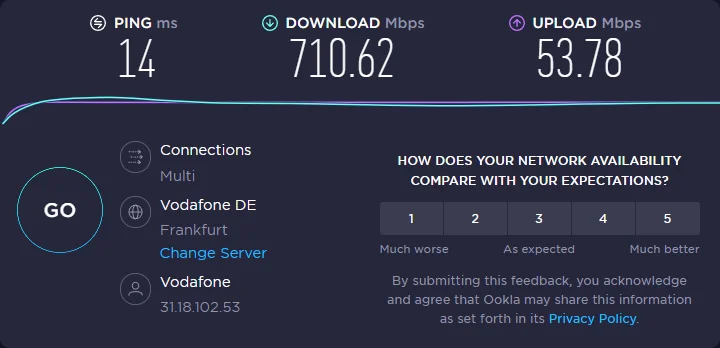
No Comments? No Problem.
This blog doesn't support comments, but your thoughts and questions are always welcome. Reach out through the contact details at the bottom of the page.
Support Me
If you found this page helpful and want to say thanks, you can support me here.
