FritzBox & Vodafone IPv6: Using 256 Subnets with /56 Instead of /64
Eiko WagenknechtThis post is also available in German
Inspired by an article in c’t magazine, I decided to revisit IPv6 configuration. Unfortunately, I discovered that Vodafone is quite stingy with their address allocation. However, there is a solution.
Table of Contents
Hardware
I have a Vodafone Fritz!Box 6591 (affiliate link), but the same procedure applies to other FritzBox models, such as the Fritz!Box 6600 (affiliate link).
Initial Situation
While reading the c’t article linked above, this paragraph particularly caught my attention:
On Vodafone’s cable connections, FritzBoxes in their basic configuration only receive a /64 block. While this is the minimum and sufficient for many private networks, it means IPv6 is missing in the guest network. For the usual flexibility in subnet configuration, you’d prefer a /56 block. To get such a block with a cable FritzBox, open the menu Internet/Access Data/IPv6 and check the box “Request specific length for LAN prefix” in the connection settings. Then enter 56 in the field below.
Original article in c’t 2022/7
My connection is a Vodafone CableMax 1000 for a slim 40€ per month plus the FritzBox. For an additional 5€, you get the Fritz!Box 6591 as a rental model. And that’s where the problem lies: The FritzBox models supplied by Vodafone are sometimes quite restricted in their functionality. This is also the case here—the mentioned configuration menu doesn’t exist if you have the FritzBox from Vodafone.
That’s unfortunate, as having IPv6 in the guest network would be nice. So can we do something about it? As it turns out: Yes!
Switching to /56
With the open-source tool FBEditor (version 0.6.9.7k as of today), you can download a backup file via the FritzBox web interface, edit it, and send it back. The nice thing is that it handles the necessary decryption, checksums, etc. completely transparently. And look, there’s a section for IPv6:
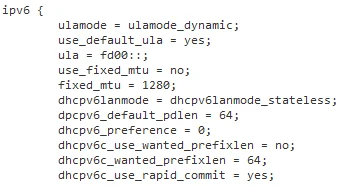
That doesn’t look bad at all. Let’s make a few changes:
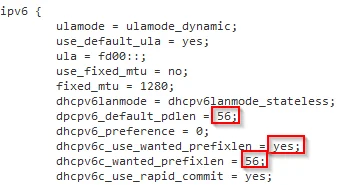
Now the modified file can be uploaded to the FritzBox. Don’t worry if the tool appears to “hang” for a few minutes; eventually, you’ll get a success message:
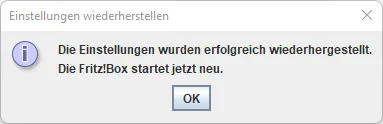
And there you have it: Now the /56 network is correctly being used:
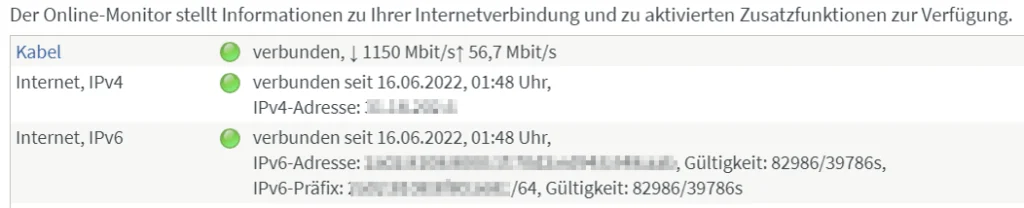
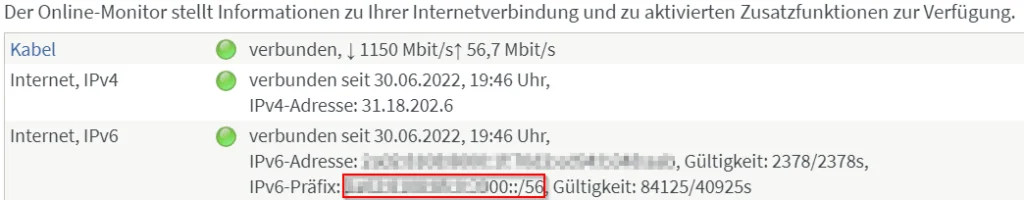
The two 00s are the subnet position, meaning I now have 256 subnets at my disposal, ranging from 00 to ff.
No Comments? No Problem.
This blog doesn't support comments, but your thoughts and questions are always welcome. Reach out through the contact details at the bottom of the page.
Support Me
If you found this page helpful and want to say thanks, you can support me here.
