How to share Ticketmaster tickets when transfer is disabled
Eiko WagenknechtYou’ve bought concert tickets for your whole group, but then find out that you won’t all arrive at the same time. Unfortunately, many Ticketmaster events disable the official ticket transfer feature, meaning you can’t share the tickets with your friends and family. This can be rather inconvenient.
Fortunately, there’s a workaround. Let me show you how to use your browser’s developer tools to download tickets as Apple Wallet files that can be shared via messaging apps.
Table of Contents
Understanding the Problem
Ticketmaster often restricts ticket transfers for various events, citing security concerns or venue policies. When purchasing multiple tickets, you may find that the “Transfer” button is grayed out or missing entirely. When you contact support, they give you variations of “We don’t know if it will be transferable” and make incorrect statements, such as “We will allow transfers 48 hours before the concert” (even though they didn’t in that case). This creates a frustrating situation when you really need to share your tickets with your friends or family.
The solution lies in exploiting a feature designed for mobile users. Ticketmaster has mobile apps and a mobile-optimized website that allow you to download tickets to Apple Wallet. Technically, they send you a .pkpass file that is instantly imported into Apple Wallet before you can save it anywhere else.
The catch? Ticketmaster also restricts the sharing of these wallet files after they’re imported to Apple Wallet. This means you cannot simply download the tickets to your wallet and then share them with others, as the transfer option is disabled there as well.
Wouldn’t it be great if there were a way to intercept these files before they’re imported?
There is, but it requires some technical know-how.
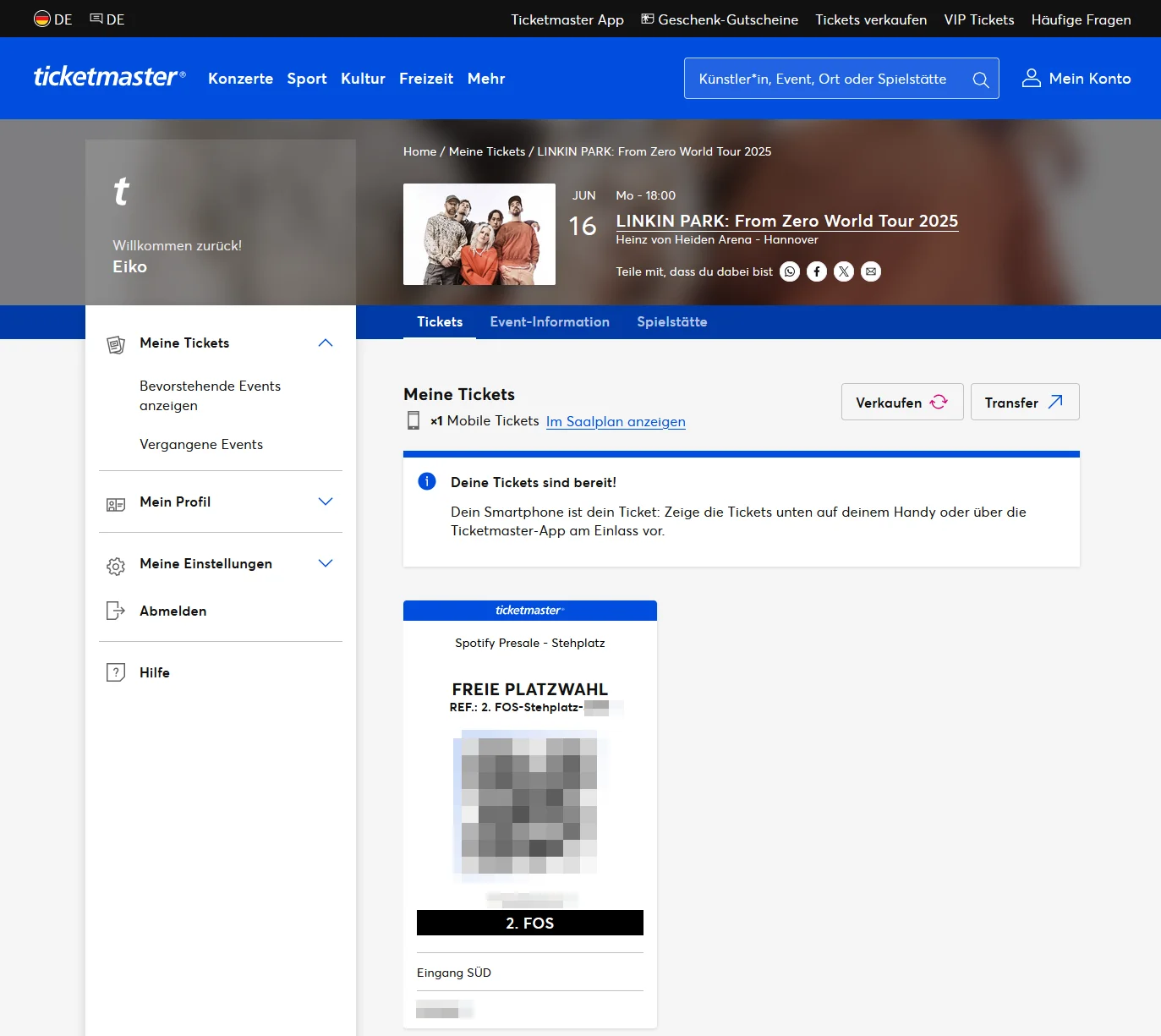
The User Agent Solution
Web browsers identify themselves to websites through a “user agent” string. You can trick Ticketmaster’s website into displaying mobile-specific features on your desktop computer by changing this string to mimic an iPhone.
Here’s how to access your tickets as downloadable files:
Step 1: Open your browser’s developer tools
- Chrome/Edge: Press F12 or right-click and select “Inspect”
- Firefox: Press F12 or use the menu Tools > Browser Tools > Web Developer Tools
- Safari: Enable Developer menu in Preferences, then use Develop > Show Web Inspector
Step 2: Change the user agent Navigate to the device emulation settings:
- Chrome: Click the device toggle icon or press Ctrl+Shift+M
- Firefox: Click the responsive design icon
- Set a custom user agent string:
Mozilla/5.0 (iPhone; CPU iPhone OS 16_0 like Mac OS X) AppleWebKit/605.1.15 (KHTML, like Gecko) Version/16.0 Mobile/15E148 Safari/604.1
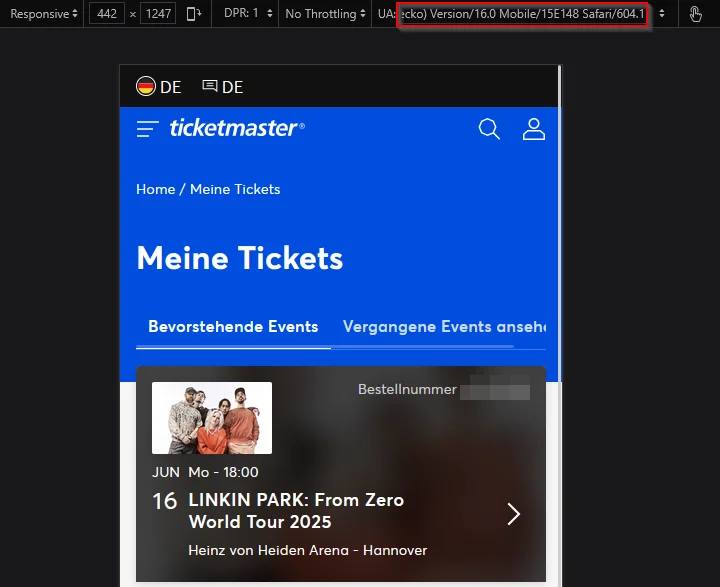
Step 3: Access Your Tickets
- Refresh the Ticketmaster page
- Navigate to your ticket details
- Look for the “Add to Apple Wallet” button that now appears
- Click to download the .pkpass file
Step 4: Share the Files
The downloaded .pkpass file can be shared through any messaging platform. I used WhatsApp Web. Recipients can:
- iPhone users: Tap the file to add it directly to Apple Wallet
- Android users: Install a compatible app like PassAndroid or WalletPasses
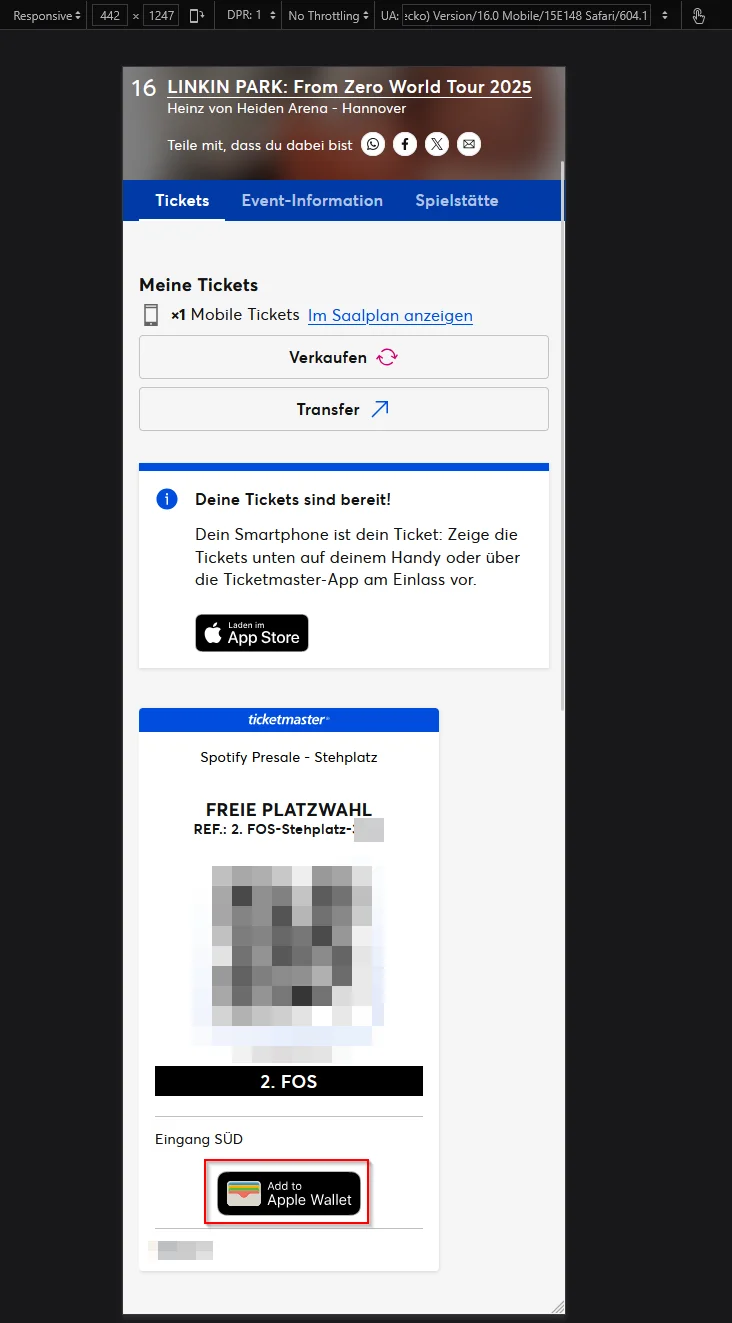
Alternative Approaches
If the user agent method doesn’t work, there are several alternatives.
Official channels: Always try official transfer methods first. Some events that initially appear to have transfers disabled may enable the feature closer to the event date. In the case of the above concert, for example, Ticketmaster finally enabled transfers from 28 hours before the start time until 4 hours beforehand. However, I had already figured out the user agent workaround and shared the tickets with my friends by then.
Account sharing method: You can share your Ticketmaster login credentials with friends and family so they can open the app and display their tickets. However, this approach carries significant risks. You must completely trust the recipients with access to your account, as they could make purchases, modify your account settings, or copy any other ticket data you have. Additionally, Ticketmaster may flag accounts with unusual login patterns from multiple devices or locations, which could cause access issues for everyone involved.
Proxy method:
Technically inclined users can capture the .pkpass download using network monitoring tools like Proxyman when accessing Ticketmaster on an iOS device. This is what I did initially before realizing that spoofing the user agent is sufficient.
Important Limitations
Some venues or event organizers implement additional verification steps, such as using rotating barcodes. I haven’t experienced one of these yet, so I don’t know if the workaround is effective in those cases.
This technique relies on Ticketmaster’s current website implementation. The company could modify their mobile detection logic or remove the Apple Wallet functionality at any time, which would break the workaround.
No Comments? No Problem.
This blog doesn't support comments, but your thoughts and questions are always welcome. Reach out through the contact details at the bottom of the page.
Support Me
If you found this page helpful and want to say thanks, you can support me here.
