Use GitHub alerts (admonitions, callouts) in Astro
Eiko WagenknechtOn December 14, 2023, GitHub introduced alerts, a feature also called “admonitions” that users to add callout boxes to Markdown files. These boxes are styled differently from the rest of the text and can be used to highlight important information, warnings, or tips.
So why not use them in your Astro blog as well? The setup is straightforward:
First, install the remark-github-blockquote-alert package:
npm install remark-github-blockquote-alertNext, import the styles in the layouts where you want to use the admonitions:
import "remark-github-blockquote-alert/alert.css";Then, add the plugin to your Astro configuration:
import { remarkAlert } from "remark-github-blockquote-alert";
export default defineConfig({
markdown: {
remarkPlugins: [remarkAlert],
},
});That’s it! Now you can use the admonitions in your Markdown files. Here are some examples:
Note:
> [!NOTE]
> Highlights information that users should take into account, even when skimming.Tip:
> [!TIP]
> Optional information to help a user be more successful.Important:
> [!IMPORTANT]
> Crucial information necessary for users to succeed.Warning:
> [!WARNING]
> Critical content demanding immediate user attention due to potential risks.Caution:
> [!CAUTION]
> Negative potential consequences of an action.They can also be nested:
> [!TIP]
> This is a tip.
>
> > [!WARNING]
> > This is a warning inside a tip.Rendered, it looks like this:
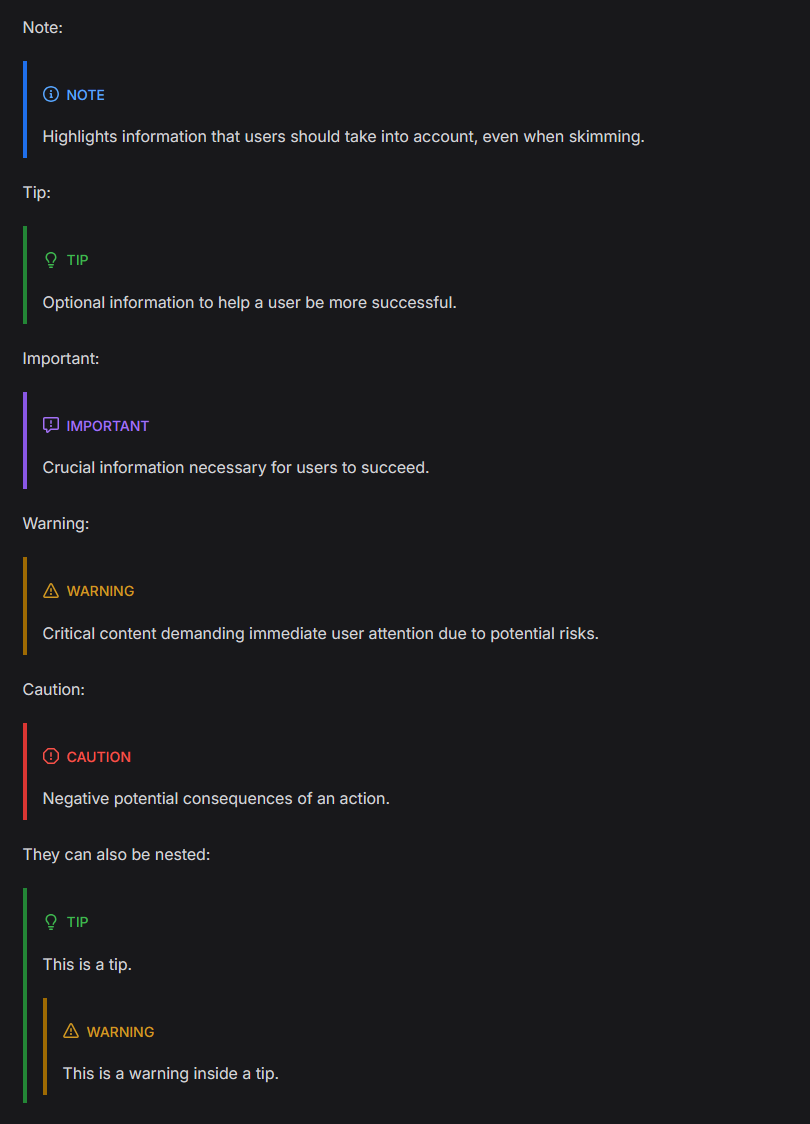
No Comments? No Problem.
This blog doesn't support comments, but your thoughts and questions are always welcome. Reach out through the contact details at the bottom of the page.
Support Me
If you found this page helpful and want to say thanks, you can support me here.
