Waking PC with USB Keyboard Only
Eiko WagenknechtThis post is also available in German
I recently got a new PC and wanted to configure it so that it could be woken from standby using the USB keyboard, but not with the USB mouse. This turned out to be more complicated than expected, so I’m sharing my findings here.
Table of Contents
Hardware
I’ll focus on the relevant hardware used:
- Motherboard: ASUS TUF Z590-PLUS WIFI
- Mouse: Logitech G502 Lightspeed
- Keyboard: Logitech G915 TKL
With the default settings, any small movement of the mouse or any keypress would wake the PC from standby mode. This proved quite impractical, as the mouse would register movement with even the slightest desk vibration, or sometimes wake the PC without any apparent cause.
What Doesn’t Work
My first assumption was that I could configure which device can wake the PC in the BIOS. But this doesn’t seem to be the case with newer generations of hardware. During my research, I repeatedly came across people who had similar issues with their systems. This case sounds similar to mine, but it never received a follow-up response, and the solutions described there didn’t work for me.
I tried the following BIOS settings:
- USB Legacy Support (On / Off)
- ErP (S4&S5, Off)
- Wake on PCIE (On, Off)
- Wake on LAN (On/Off)
And all options that had anything to do with power or startup settings… all in vain, always the same behavior.
Then I continued my search in Windows, as there were occasional hints that you only needed to uncheck the box under “Power Management” in Device Manager if you didn’t want the device to wake the PC from standby. I immediately did this for all “Mouse” devices, but it had absolutely no effect.
The Solution
After hours of trial and error, I eventually noticed that I had more entries under “Keyboards” than would be expected with just one connected keyboard:
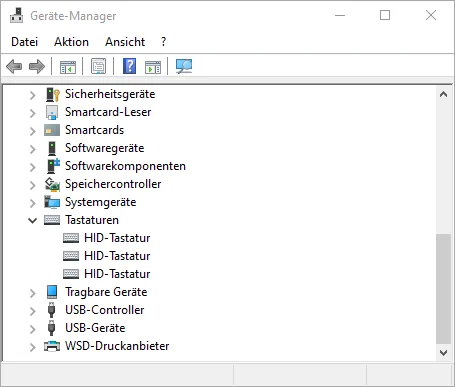
So I unplugged the mouse receiver (!) and sure enough, one of the “keyboards” disappeared. I reconnected the mouse and disabled the “Allow this device to wake the computer” option in the power management settings for exactly this “HID Keyboard Device”:
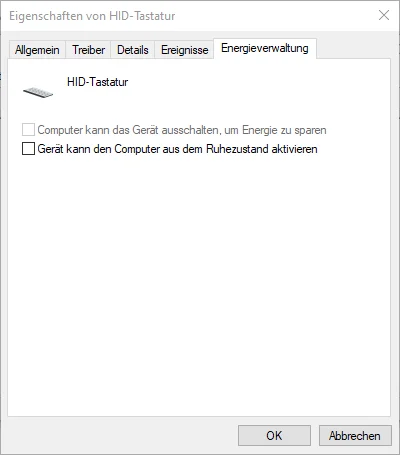
And voilà: It works! Key presses on the actual keyboard still wake the PC from standby, while the mouse no longer does, no matter how much it’s moved or clicked. Just as it should be 🙂
PS: The Logitech keyboard also appears as both a mouse and a keyboard in Device Manager. This seems to be “normal” for devices with Lightspeed receivers, although I can’t think of any reason for this, since the receivers are paired with specific hardware and can’t supply both a mouse and a keyboard, for example.
No Comments? No Problem.
This blog doesn't support comments, but your thoughts and questions are always welcome. Reach out through the contact details at the bottom of the page.
Support Me
If you found this page helpful and want to say thanks, you can support me here.
